GSEB-12 (2014-15) CH.NO.2. WITH ANSWERS.
1.
What is the full form of CSS?
a) Computing
Style Sheet b)
Cascading Style Sheet
c) Computing Style Service d) Cascading Secure Sheet
c) Computing Style Service d) Cascading Secure Sheet
2.
……………… can be done using CSS.
a) Control
the font types and colors b) Background
features
c) Control the position of elements d) All of these
c) Control the position of elements d) All of these
3.
CSS syntax uses ………… brackets.
(a) (
) (b) { }
(c) [ ] (d)<>
(c) [ ] (d)<>
4.
CSS rules contains the …………………… part(s).
a) Property b)
Value for the property
c) Both (a) and (b) d) None of these
c) Both (a) and (b) d) None of these
Read the
following code segment of CSS, and answer the questions asked below.
H1{color-red;
alignment:center;
font-family:Arial;}
5.
…………………… is the selector in the above code segment.
a) H1 b)
color
c) red d) None of these
c) red d) None of these
6.
…………………… is the property in the above code segment.
a) H1 b)
color
c) red d) None of these
c) red d) None of these
7.
…………………… is the value in the above code segment.
a) H1 b)
color
c) red d) None of these
c) red d) None of these
8.
…………………… is the correct syntax of CSS.
a) Selector{Property;Value} b) Selector{Property;Value:}
c) Selector {Property:Value;} d) Selector{Property:Value:}
c) Selector {Property:Value;} d) Selector{Property:Value:}
9.
CSS button is on the …………………… of KompoZer.
a) Standard
toolbar b) Composition toolbar
c) Format toolbar1 d) Format toolbar2
c) Format toolbar1 d) Format toolbar2
10.
…………… view is selected to see the source code of CSS Stylesheet.
a) Design b)
Source
c) Split d) Normal
c) Split d) Normal
11.
………………. is the disadvantage of CSS.
a) Once CSS
is created, it can be used by various elements of HTML
b) Compatibility varies with different browsers
c) Both of these d) None of these
b) Compatibility varies with different browsers
c) Both of these d) None of these
12.
………….. company has developed the JavaScript.
a) Microsoft b)
ORACLE
c) Netscape d) Intel
c) Netscape d) Intel
13.
JavaScript can be used in for a ……………. in a webpage.
a) interactivity
with the user b) control
the browser
c) dynamically create HTML content d) All of these
c) dynamically create HTML content d) All of these
14.
JavaScript is used to validate the data entered in the HTML forms
on the ……….. before sending it to the server.
a) Server
side b) Client
side
c) Both (a) & (b) d) None of these
c) Both (a) & (b) d) None of these
15.
…………………… is the false statement(s) in regards of JavaScript.
a) JavaScript
is used to improve the design
b) JavaScript contains the advanced programming functionalities of language like C, C++ & Java.
c) JavaScript validates the form
d) Browser like Chrome and Safari support JavaScript
b) JavaScript contains the advanced programming functionalities of language like C, C++ & Java.
c) JavaScript validates the form
d) Browser like Chrome and Safari support JavaScript
16.
Generally it is preferred that the JavaScript code should be
placed in the …………… tag.
a) <body>……</body> b) <head>……</head>
c) <title>…….<.title> d) <form>……</form>
c) <title>…….<.title> d) <form>……</form>
17.
Functions in JavaScript are defined within the …………………… keyword.
a) function b)
class
c) main d) define
c) main d) define
18.
Values given in the function are known as……….
a) arguments b)
parameters
c) Both (a) & (b) d) None of these
c) Both (a) & (b) d) None of these
19.
When user clicks the submit button of the form is known as……………..
a) events b)
event handler
c) work d) process
c) work d) process
20.
When element such as button or text box becomes active, it is
known as …………………… event.
a) active b)
blur
c) focus d) select
c) focus d) select
21.
When mouse pointer is over the particular object/ element, it is
known as …………………… event.
a) select b) mouseover
c) submit d) load
c) submit d) load
22.
…………………… is not an event handler in JavaScript.
a) onclick (
) b)
onsubmit ( )
c) load ( ) d) onfocus ( )
c) load ( ) d) onfocus ( )
23.
…………………… means the storage for storing values in JavaScript.
a) variable b) parameter
c) Identifier d) None of these
c) Identifier d) None of these
24.
BOM stands for ……………………
a) Brower
Oriented Model b) Browser Object Model
c) Basic Object Model d) Basic Oriented Model
c) Basic Object Model d) Basic Oriented Model
25.
…………………… is the builtin function is there to work with numbers in
JavaScript.
a) isNum() b) isNaN ()
c) notNum () d) None of these
c) notNum () d) None of these

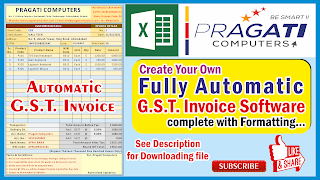
No comments
Post your comments