Python Programs
Program-1: Example of Printing the values
in different ways with use of variables.
#This is the
comment line in the Python.
#Program to
explain basic printing and using of variables.
#Type the
following code (as it is) in the new Windows opened by IDE.
#Different
ways to print the statements and use of variables.
print("Hello
Friends","Welcome to Python")
language='Python is a High Level
Programming Language'
author="Guido Van Rossum
in 1990s developed Python Programming Language."
name="Python was named
after a British TV Show namely 'Monty Python's Flying Circus"
save='Save Python file with
.py extension'
print(language)
print(author)
print(name)
print(save)
#print("These
Values are not printed")
Output
>>>
Hello
Friends Welcome to Python
Python is a
High Level Programming Language
Guido Van
Rossum in 1990s developed Python Programming Language.
Python was
named after a British TV Show namely 'Monty Python's Flying Circus
Save Python
file with .py extension
>>>
========================================================================
Program-2: Example of Various String Literals.
#Example of String
Literals
#Python has
various Literals, which are shown in this program
print("Literals
are oftenly known as CONSTATNT values, which have fixed values.")
String1="String Literals
are written in double quotes."
String2='String Literals are
written in double quotes.'
String3="Amy's brother is
an 'Engineer'.
#Here multi
line literal for string is used.
String4="Hello\
World"
String5="'A\
B\
C\'"
print(String1);
print(String2)
print(String3);
print(String4)
print(String5)
Output
>>>
Literals are
oftenly knwon as CONSTATNT values, which have fixed values.
String
Literals are written in double quotes.
String
Literals are written in double quotes.
Amy's
brother is an 'Engineer'.
HelloWorld
'ABC'
>>>
========================================================================
Program-3: Example of Various Numeric Literals.
#Numerical
Literals
print("Some Numerical
Literals")
print("Decimal Integer
Literals:")
print(-50)
print(758)
print(+3654)
print("Octal Integer
Literals:")
print(0o57)
print(0O777)
print(0o234)
print("HexaDecimal
Integer Literals:")
print(0x34);
print(0X4A);
print(0xC01);
print("Floating Point
Literals:")
print("Fractional
Form")
print(27.5);
print(.95);
print(18.);
print(-29.0);
print(0.15);
print("Exponent
Form")
print(0.75E03)
print(-2.25E-3)
print(7.5E04)
print(75.e2)
print("Boolean
Literals")
print(True)
print(False)
print("Special
Literal")
print(None)
Output
>>>
Some
Numerical Literals
Decimal
Integer Literals:
-50
758
3654
Octal
Integer Literals:
47
511
156
HexaDecimal
Integer Literals:
52
74
3073
Floating
Point Literals:
Fractional
Form
27.5
0.95
18.0
-29.0
0.15
Exponent
Form
750.0
-0.00225
75000.0
7500.0
Boolean
Literals
True
False
Special
Literal
None
>>>
========================================================================
Program-4: Example of Arithmetic Operators
in Python.
#Arithmetic
Operators with variables
a = 10
b = 4
print("The Initialized
value of A is = ", a);
print("The Initialized
value of B is = ", b);
print()
print("Addition
Operator : A + B = ", a+b)
print("Subtraction
Operator : A - B = ", a-b)
print("Multiplication
Operator : A * B = ", a*b)
print("Division
Operator : A / B = ", a/b)
print("Floor Division
Operator : A // B = ", a//b)
print("Modulus
Operator : A % B = ", a%b)
print("Exponent
Operator : A ** B = ", a**b)
Output
>>>
The
Initialized value of A is = 10
The
Initialized value of B is = 4
Addition
Operator : A + B = 14
Subtraction
Operator : A - B = 6
Multiplication
Operator : A * B = 40
Division
Operator : A / B = 2.5
Floor
Division Operator : A // B = 2
Modulus
Operator : A % B = 2
Exponent
Operator : A ** B = 10000
>>>
========================================================================
Program-5: Example of Bitwise Operators in
Python.
#Bitwise
Operators with variables
a = 7
b = 4
print("The Initialized
value of A is = ", a);
print("The Initialized
value of B is = ", b);
print()
print("Bitwise AND
Operator : A & B = ", a&b)
print("Bitwise XOR
Operator : A ^ B = ", a^b)
print("Bitwise OR Operator
: A | B = ", a|b)
print()
a = 14
b = 6
print("The Initialized
value of A is = ", a);
print("The Initialized
value of B is = ", b);
print()
print("Bitwise AND
Operator : A & B = ", a&b)
print("Bitwise XOR
Operator : A ^ B = ", a^b)
print("Bitwise OR Operator
: A | B = ", a|b)
Output
>>>
The
Initialized value of A is = 7
The
Initialized value of B is = 4
Bitwise AND
Operator : A & B = 4
Bitwise XOR
Operator : A ^ B = 3
Bitwise
OR Operator : A | B
= 7
The
Initialized value of A is = 14
The
Initialized value of B is = 6
Bitwise AND
Operator : A & B = 6
Bitwise XOR
Operator : A ^ B = 8
Bitwise
OR Operator : A | B
= 14
>>>
Program-6: Example of Multi Line Comments
and Various ways of Assignments
'''
Example
of Multi Line Comments. In Python using three times single quotes will create
the Multi Line comment. It is used for detailed additional information related
tot he program. It helps to clarify the important things '''
#Multiple
Ways for Assignment
# 1.
Assigning Same value to multiple variables.
x = y = z = 500
print("X =
",x,": Y = ",y,": Z = ",z)
# 2.
Assigning Multiple Values in Multiple Variables.
x,y,z = 100, 200, 300
print("X =
",x,": Y = ",y,": Z = ",z)
#3. Swapping
of values of variables
print("Swapping of
values of variables")
x, y = y, x
print("X =
",x,": Y = ",y)
Program-7: Example of Variable Declarations
in Python.
# Variable
Definition
num = 150 # An
integer assignment
mtrs = 15000.0 # A floating
point
name = "Wilson
Alfred" # A
string
print(num)
print(mtrs)
print(name)
print()
#Multiple Assignment
n, r, s = 10, 25.5,
"Hello Python"
print(n) # An
integer number
print(r) # A
floating number
print(s) # A
String
Program-8: Example of Arithmetic Operators
in Python.
#Arithmetic
Operators with variables
a = 10
b = 4
print("The Initialized
value of A is = ", a);
print("The Initialized
value of B is = ", b);
print()
print("Addition
Operator : A + B = ", a+b)
print("Subtraction
Operator : A - B = ", a-b)
print("Multiplication
Operator : A * B = ", a*b)
print("Division
Operator : A / B = ", a/b)
print("Floor Division
Operator : A // B = ", a//b)
print("Modulus
Operator : A % B = ", a%b)
print("Exponent
Operator : A ** B = ", a**b)
'''Example
of Taking Inputs and
Printing
the same as Outputs using
variables
with proper presentation'''
name=input("What
is your name ?")
age=input("What is
your age ?")
school=input("In
which school you study?")
print("Welcome : ",name)
print("Your age is : ",age)
print("You study in :
",school," school")
print("The Data type of
name variable is : ",type(name))
print("The Data type of
age variable is : ",type(age))
print("The Data type of
school variable is : ",type(school))
Program-9: Example of variables with data
types
'''Example
of Taking Inputs and
Printing
the same as Outputs using
variables
with proper presentation'''
name=str(input("What
is your name ?"))
age=int(input("What
is your age ?"))
school=str(input("In
which school you study?"))
fees=float(input("How
much fees you pay?"))
print("Welcome :",name)
print("Your age is :",age)
print("You study in :",school,"
school")
print("Your Fees is :",fees)
print("The Data type of
name variable is :",type(name))
print("The Data type of
age variable is :",type(age))
print("The Data type of
school variable is:",type(school))
print("The Data type of
fees variable is :",type(fees))
Program-10: Example of end character with
variables and printing
name="Jonathan"
age=18
print("Hello",name)
print("Your age
is",age,"Years")
print("Hello",name,end='@')
print("Your age
is",age,"Years")
Program-11: Example of Seperator (sep) in
Python
print("My","Name","is","Narendra")
print("My","Name","is","Narendra",sep="...")
print("My","Name","is","Narendra",sep="!!!")
sep='###' #Not a way to
use seperator
print("My","Name","is","Narendra")
Program-12: Input three numbers and print
their sum
a=int(input("Enter
1st Number : "))
b=int(input("Enter
1st Number : "))
c=int(input("Enter
1st Number : "))
total=a+b+c;
print("The sum
of",a,",",b,", and ",c,"is",total)
Program-13: Get Length & Breadth of
Rectangle to print its Area
length=float(input("Enter
Length:"))
breadth=float(input("Enter
Breadth:"))
area=length*breadth
print("The Area of
Rectangle with",length,"Length
and",breadth,"Breadth
is",area)
Program-14: Program to calculate the BMI
(Body Mass Index) of a person
# BMI = kg/m2
weight=(float(input("Enter
weight in kg :"))
height=(float(input("Enter
height in mtr:"))
bmi=weight/(height*height)
print("BMI is :
",bmi)


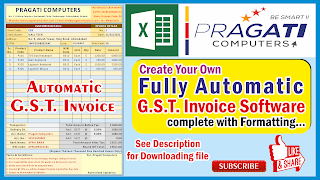
I started sharing programs on Python.
ReplyDeleteDefinitely you will get many programs of python as well.
Keep Reading.
God bless you.
Thanks for Sharing this info...Nice Post...Keep move on...
ReplyDeletePython Training in Hyderabad