GSEB-XII COMPUTER SCIENCE: CH-13: OTHER USEFUL FREE TOOLS AND SERVICES
1)
A
modern………..system has lakhs of files on them.
(a)
School
(b)
Computer
(c)
CPU
(d)
Workstation
2)
Often
one needs of transfer a large number of the files or an entire directory………….to
another computer or storage device.
(a)
structure
(b)
arrangement
(c)
organization
(d)
plan
3)
both
computer networks and external storage device are usually not as fast as
internal components of a……
(a)
system
(b)
computer
(c)
CPU
(d)
Workstation
4)
If
the…….is used for file transfers, more time may be taken in the transfer due to
slow internet speed.
(a)
Hard
disk
(b)
Directory
structure
(c)
Internet
(d)
RAM
5)
Heavy
file transfers put load on the usually clogged ……connection.
(a)
HTML
(b)
Structure
(c)
Broadband
(d)
Internet
6)
Unless
the user or organization has unlimited ……….plan, higher amount of data my
result in higher cost as well.
(a)
Usage
(b)
Structure
(c)
Broadband
(d)
Internet
7)
There
is a need to reduce the amount of storage space occupied by……files (and entire
directory structures),whenever possible.
(a)
System
(b)
Computer
(c)
CPU
(d)
Workstation
8)
Form
a convenience point of view, in many cases it is also desirable to have a
single fileto handle rather than a large bunch of files or a
complex…….structure.
(a)
Directory
(b)
File
(c)
Memory
(d)
Hard
disk
9)
………..scientists
have developed techniques to place a whole directory structure into single file
for convenience.
(a)
Peripheral
(b)
Computer
(c)
Expert
(d)
Research
10) Such a file is called
an……..
(a)
Library
(b)
Archive
(c)
Collection
(d)
File
11) The computer scientists
have also developed a number of……… for reducing the storage requirements of
computer files and directory structures.
(a)
Methods
(b)
Systems
(c)
Procedures
(d)
Techniques
12) The above techniques
(of Q 11) are called data ………. ,
(a)
Solidarity
(b)
Firmness
(c)
Compression
(d)
Resolution
13) Data…………. Generally
works by indentifying repetition in the data and encoding the data in a way
that reduces or eliminates such repetition.
(a)
Solidarity
(b)
Firmness
(c)
Compression
(d)
Resolution
14) Actual
data............... compression program use sophisticated ………..based on
information theory to achieve even greater reduction in size.
(a)
Algorithm
(b)
Instruction
(c)
Flowchart
(d)
Method
15) Linux provides
ready-made free and open source software for managing………files.
(a)
Library
(b)
Archive
(c)
Collection
(d)
File
16) The ready-made free
open-source software for managing archive files is called.
(a)
Archive manager
(b)
Library
manger
(c)
File
manger
(d)
Directory
manger
17) The ………..permits the
user to combine may files or an entire directory tree into a single file known
as an archive.
(a)
Archive manager
(b)
Library
manger
(c)
File
manger
(d)
Directory
explorer
18) On Linux systems,……..is
the most common archive format.
(a)
zip
(b)
rar
(c)
tar
(d)
gz
19) full form to tar is……….
(a)
tap
achiever
(b)
tape achiever
(c)
tape
achieve resolution
(d)
none
of these
20) ……….also provides the
facility of compressing file formats.
(a)
zip
(b)
rar
(c)
tar
(d)
zar
21) The most common
compressed file formats are the …….file formats.
(a)
zip
(b)
tar.zip
(c)
both (a) and (b)
(d)
none
of these
22) The zip file format
supports storing multiple files In a single zip file, on……
(a)
Unix
(b)
Linux
(c)
Windows
(d)
Android
23) In………….systems the
common practice is to combine the files into a single uncompressed file in the
tar format and then compress the file in the zip format using gzip.
(a)
Unix
(b)
Linux
(c)
Windows
(d)
Android
24) In Linux ……is an open
source archiving program.
(a)
GNU
(b)
gzip
(c)
zip
(d)
zip.rar
25) A gzip file commonly
has the extension……….
(a)
Tar.zip
(b)
tar.rar
(c)
tar.gz
(d)
tr.gzip
26) The gzip file is called
a……..
(a)
tal ball
(b)
rar
ball
(c)
gar
ball
(d)
zip
ball
27) The……… is a very common
format for distributing software of bundles of files on the linux platform.
(a)
tar ball
(b)
rar
ball
(c)
gar
ball
(d)
zip
ball
28) the……..format is also
used by different applications under different names.
(a)
GNU
(b)
gzip
(c)
zip
(d)
zip.rar
29) the JAR files used in
java and the open office.org office suits file formats use…………compression.
(a)
GNU
(b)
gzip
(c)
zip
(d)
zip.rar
30) ………..uses the extension
part of the filename to identify the file format when opening an archive and to
select the file format when creating a new archive.
(a)
Archive manager
(b)
Library
manager
(c)
File
manger
(d)
Directory
explorer
31) ……can also be used to
explore the content s of archives, to extract files from the archives, to add
new files to the archive , to delete files from the archive, and perform other
such operations.
(a)
Archive manager
(b)
Library
manager
(c)
File
manger
(d)
Directory
explorer
32) There is no menu item
to start the archive manager by………..
(a)
menu
(b)
default
(c)
simple
steps
(d)
stages
33) One can double-click on
an archive file in the ……….file browser to start the archive manger.
(a)
Chrome
(b)
Explorer
(c)
Nautilus
(d)
Firefox
34) A new……..can be created
by right – clicking a file or directory and selecting the compress……..
(a)
Library
(b)
Archive
(c)
Collection
(d)
File
35) By right-clicking a
file or directory and selecting the compress
option from the context menu, creates a new……..with that file or
directory as its contents.
(a)
Library
(b)
Archive
(c)
Collection
(d)
File
36) Archive manger can be
added to the……..sub menu of the application menu.
(a)
Programs
(b)
Applications
(c)
Panel
(d)
Accessories
37) When an archive is open
in the………..the view is similar to a director open in the nautilus file browser.
(a)
Archive manger
(b)
Library
manger
(c)
File
manger
(d)
Directory
manager
38) Double-clicking
a……..opens that directory and shows its contents.
(a)
Directory
(b)
Menu
(c)
Icon
(d)
File
39) The up and back buttons
in the toolbar can be used to go to the parent………….(if it exists in the
archive) and the previous directory (if any) respectively.
(a)
Directory
(b)
Menu
(c)
Icon
(d)
File
40) The ……….helps us in
creating and using archive files for backup for transfer via an external storage device, for transfer via
network for saving disk space, etc.
(a)
Archive manager
(b)
Library
manger
(c)
File
manger
(d)
Directory
manager
41) ………….has many built-in
tools to play multimedia content like audio, video etc.
(a)
Linux
(b)
Unix
(c)
Ubuntu
(d)
Archive
manager
42) ………media player is
great open source tool.
(a)
Windows
Media player
(b)
VLC
(c)
VCL
(d)
QuickTime
43) ………….. is a short form
of VideoLAN client.
(a)
Windows
Media player
(b)
VLC
(c)
VCL
(d)
QuickTime
44) ………is popular because of its versatility and
features.
(a)
Windows
Media player
(b)
VLC
(c)
VCL
(d)
QuickTime
45) Started as an academic
project by the music-loving students of a university in paris, ……………is now a
community project available under multiple operating systems and has been
downloaded over a billion times.
(a)
Windows
Media player
(b)
VLC
(c)
VCL
(d)
QuickTime
46) One of the issue faced
with………content is that there are a variety of ways of converting multimedia
information coming from computer from hardware devices (audio/ video streams )
into computer data and then converting the computer data back into audio/video
streams for playing on the hardware devices.
(a)
Multimedia
(b)
Hypermedia
(c)
Software
(d)
Interactive
program
47) The conversion (coding)
and reverse conversion (decoding) is performed by a software component
called………
(a)
Coder
(b)
Decoder
(c)
Code
decoder
(d)
Codec
48) The full form of………is
coder decoder.
(a)
Coder
(b)
Decoder
(c)
Code
decoder
(d)
Codec
49) Each multimedia data
format requires its own ………. .
(a)
Coder
(b)
Decoder
(c)
Code decoder
(d)
Codec
50) The advantage of VLC is
that it supports all the popular codecs and hence all the popular …….. .
(a)
Set-ups
(b)
Formats
(c)
Presentations
(d)
Plans
51) …………also supports all the
major types of devices including web cameras, HD monitors, speakers of all
types, microphones, headphones.
(a)
Windows
Media player
(b)
VLC
(c)
VCL
(d)
QuickTime
52) ………………can convert
multimedia files from one format to another.
(a)
Windows
Media player
(b)
VLC
(c)
VCL
(d)
QuickTime
53) ………can also stream
(send) audio /video to and receive audio/video from another computer(s) over
the network.
(a)
Windows
Media player
(b)
VLC
(c)
VCL
(d)
QuickTime
54) An entire directory can
be opened using the media àOpen…….. options.
(a)
Directory
(b)
Menu
(c)
Icon
(d)
File
55) If a directory is opened,…….will
actually open all media files in that directory playable by it.
(a)
Windows
Media player
(b)
VLC
(c)
VCL
(d)
QuickTime
56) When one or more files
are opened, they are added to the………of the media player.
(a)
Filelist
(b)
Quicklist
(c)
Medialist
(d)
Playlist
57) The ………is a list of media
files (tracks) to be played.
(a)
Filelist
(b)
Quicklist
(c)
Medialist
(d)
Playlist
58) One can play the media
in the……..in sequence, or in random order.
(a)
Filelist
(b)
Quicklist
(c)
Medialist
(d)
Playlist
59) The………. can be opened
using the View à Playlist option and
saved using the Media àSave playlist to file
option.
(a)
Filelist
(b)
Quicklist
(c)
Medialist
(d)
Playlist
60) VLC supports multiple
file formats for playlist, but……is more common.
(a)
M3U
(b)
MU3
(c)
UM3
(d)
MP3
61) At the bottom of the
window, VLC displays a …………bar showing how much of the current track has been
played and what is its total duration.
(a)
Growth
(b)
Progress
(c)
Development
(d)
Improvement
62) In VLC player, when the
track is playing, the play button turns into a……….button.
(a)
Still
(b)
Progress
(c)
Pause
(d)
Stop
63) The …….button on the
player has two parallel bars on it.
(a)
Play
(b)
Progress
(c)
Pause
(d)
Stop
64) In the VLC player, if
the playback is paused, the like play/pause, stop is hidden.
(a)
Panels
(b)
Controls
(c)
Switches
(d)
Button
65) In full screen mode of
VLC player, the ……….like play / pause, stop is hidden.
(a)
Panels
(b)
Controls
(c)
Switches
(d)
Buttons
66) The………of the VLC player
can be displayed in a temporary floating window by moving the mouse cursor over
the video.
(a)
Panels
(b)
Controls
(c)
Switches
(d)
Buttons
67) VLC can also be used
to………multimedia files from one format to another.
(a)
Alter
(b)
Change
(c)
Convert
(d)
Transform
68) The…….button can be
used to start the conversion process of the multimedia files from one format to
another.
(a)
Convert /save
(b)
Convert/Open
(c)
Convert/File
(d)
Convert/format
69) Google maps is a free
internet-based service provided by………..
(a)
Microsoft
(b)
Netscape
(c)
Apple,
inc
(d)
Google, inc
70) ……..has, over a period
of years, collected extensive map data for the whole earth through various
means like satellite imagery, cars with cameras mounted on them, data purchased
from other organization and data provided by millions of individual users
around the world.
(a)
Microsoft
(b)
Google
(c)
Apple
(d)
Htc
71) ………allows anybody to
edit the maps and identify landmarks, buildings, etc.
(a)
Google
(b)
Google
watch
(c)
Google maps
(d)
Google
games
72) ………..also allows users
to upload photographs of the place and post reviews of the place.
(a)
Google
(b)
Google
watch
(c)
Google maps
(d)
Google
games
73) The service is also
heavily used on……devices like smartphones and tables.
(a)
Mobile
(b)
Desktop
(c)
Computer
(d)
All
of these
74) The Google maps service
can be accessed from the web browser by opening the web site http://www.google.co.in and selecting the
………..option from the top menu.
(a)
Games
(b)
Maps
(c)
Tools
(d)
Bookmarks
75) The google maps service
can be directly visited by entering the……….http://maps.google.co.in.
(a)
URL
(b)
Address
(c)
Resource
(d)
Locator
76) The …………service can be
accessed from the mobile phone’s web browser as well as from the google maps application.
(a)
Google
(b)
Google
watch
(c)
Google maps
(d)
Google
games
77) On a mobile phone, the
user’s location can be known with very high accuracy if the ……….facilitiy is
used.
(a)
GPRS
(b)
2G
(c)
3G
(d)
GPS
78) Full form of GPS is…….
(a)
Global
Placing system
(b)
Global positioning system
(c)
Global
putting system
(d)
Global
positing scheme
79) The………… finds a user’s
location with an estimated error of only few meters using satellite signals.
(a)
GPRS
(b)
2G
(c)
3G
(d)
GPS
80) ……..allows the user to correct the location,
if it is inaccurate.
(a)
Google
(b)
Google
watch
(c)
Google maps
(d)
Google
games
81) The map can be scrolled
(pan ) by dragging it in different directions or by clicking on the arrows in
a………..on the left hand side.
(a)
circle
(b)
scroll
(c)
bar
(d)
box
82) A vertical slider…………
on the left allows us to zoom in and out on the map.
(a)
circle
(b)
scroll
(c)
bar
(d)
box
83) by clicking on the
satellite …………………. The view can by switched to the satellite image.
(a)
Panel
(b)
Control
(c)
Switch
(d)
Button
84) In the satellite view,
the images taken by………..in the sky are shown.
(a)
Satellites
(b)
Digital
camera
(c)
Hybrid
camera
(d)
Planets
85) The Google maps service
even provides turn-by-turn guidance while travelling if a mobile phone device
is equipped with…………..receiver.
(a)
GPRS
(b)
2G
(c)
3G
(d)
GPS
86) On a highway or in a
crowded city area, walling or driving, the ……….service decides the route based
on the current location and destination and guides with on-screen as well as
voice (spoken) instructions.
(a)
Google
tools
(b)
Google
watch
(c)
Google maps
(d)
Google
games
87) Government organization
and business use the Google maps service to provide people ……..on how to reach
their offices.
(a)
Information
(b)
Data
(c)
Facts
(d)
Documents
88) The service also has a
facility using which anyone can display a map of any place on one’s………
(a)
Information
(b)
Data
(c)
Facts
(d)
Documents
89) Tourist information
websites and tourism departments of………also make use of this service.
(a)
Groups
(b)
Businesses
(c)
Governments
(d)
Organizations
90) Google maps can also be
used to………bus routes, current location of running trains, etc.
(a)
Display
(b)
Exhibit
(c)
Present
(d)
Demonstrate
91) The ………..service also
provides the facility of finding the nearest ATM centre, bank, restaurant,
bus-stop or any other such essential place.
(a)
Google
tools
(b)
Google
watch
(c)
Google maps
(d)
Character
maps
92) The …………program can be
used to enter unicode characters into any application.
(a)
Character
symbol
(b)
Character map
(c)
Character
application
(d)
Character
code
93) From the………program
script has to be selected form the left pane first and then double click
characters to insert them into the test of copy area below.
(a)
Character
symbol
(b)
Character map
(c)
Character
application
(d)
Character
code
94) While using……..program,
spaces and punctuation can be entered by area after clicking in it.
(a)
Character map
(b)
Character
codes
(c)
Google
maps
(d)
Character
selection
95) Brief details of the
character currently selected with single-click or entered with double-click are
shows in the status line at the bottom, while more details on the character is
available in the….tab.
(a)
Character details
(b)
Character
map
(c)
Character
tools
(d)
Google
maps
96) A……………is good solution
If one has to type a few characters in
another script occasionally.
(a)
Character details
(b)
Character
map
(c)
Character
tools
(d)
Google
maps
97) ………is a free software
environment for statistical computing.
(a)
P
(b)
Q
(c)
R
(d)
GNU
98) R software is widely
used for statistical analysis.
(a)
P
(b)
Q
(c)
R
(d)
GNU
99) ………..software is widely
used for statistical analysis.
(a)
P
(b)
Q
(c)
R
(d)
GNU
100)
R
software has its own……….language.
(a)
Scripting
(b)
Object-oriented
(c)
Simple
(d)
Programming
101)
………software has a case-sensitive language.
(a)
P
(b)
Q
(c)
R
(d)
GNU
102)
R
software has……….work environments namely command line and graphical.
(a)
One
(b)
Two
(c)
Three
(d)
Four
103)
To
use R software in a ………..environment, it has to be installed with graphic
editors.
(a)
DOS
(b)
Windows
(c)
GUI
(d)
All
of these
104)
Examples
of Graphic Editors are…………
(a)
R
commander
(b)
R
studio
(c)
Both (a) and (b)
(d)
None
of these
105)
The
above named graphic editors are from ……..software centre.
(a)
Linux
(b)
Unix
(c)
Ubuntu
(d)
Archive
manger
106)
To
install R software on the machines, give the ………command.
(a)
Sudo
apt-get install r-base r-base-develop
(b)
Studio
apt-get install r-base r-base- dev
(c)
Sudo apt-get install r-base r-base- deve
(d)
None
of these
107)
To
invoke the………..scripts from terminal window, open terminal and type on the
command prompt.
(a)
Unix
(b)
Linux
(c)
R
(d)
Shell
108)
Just
like the Linux shell, R uses…………..as the comment marker.
(a)
#
(b)
//
(c)
/*
*/
(d)
?
109)
Any
text following ……….up to the end of the line, is treated as a comment.
(a)
#
(b)
//
(c)
/*
*/
(d)
?
110)
In
R software, number and string are the basic ………. .
(a)
Method
types
(b)
Declaration
types
(c)
Data types
(d)
Variable
types
111)
In
R software…………are enclosed in single quotes or double quotes.
(a)
Numbers
(b)
Strings
(c)
Characters
(d)
Commands.
112)
In
R software, common………….and functions are available, just like other programming
are available , just like other programming language.
(a)
Commands
(b)
Operators
(c)
Numerals
(d)
Characters
113)
Ordered
lists of items (arrays or lists) are commonly used and are also referred to
as……..
(a)
Vectors
(b)
Paths
(c)
Routes
(d)
Directions
114)
Lists
are created using the………function to combine several number into a single list.
(a)
C++
(b)
Basic
(c)
c
(d)
Is
115)
Most
operators in R software, like +,-,*,/, and other work equally well on single
…………..as well as on lists.
(a)
Number
(b)
String
(c)
Character
(d)
Operands
116)
However,
in R software, when both……..of binary operators are list, their lengths (number
of elements in them) should ordinarily be same.
(a)
Numbers
(b)
Strings
(c)
Characters
(d)
Operands
117)
The
statement > a  10
defines a ………… ‘a’ and assigns it a value 10.
10
defines a ………… ‘a’ and assigns it a value 10.
(a)
Numeral
(b)
Letter
(c)
String
(d)
Variable
118)
The
statement > a followed by…………key press displays the value of a.
(a)
ENTER
(b)
TAB
(c)
SHIFT
(d)
F2
119)
The
statement > a*b followed by…….key press multiplies the value of variable ‘a’
and ‘ b’ and displays of the result on the prompt.
(a)
ENTER
(b)
TAB
(c)
SHIFT
(d)
F2
120)
R
command to quitting is…..
(a)
quit()
(b)
q()
(c)
Exit
(d)
All
of these
121)
R
command for accessing on line help is…..
(a)
on-line
help()
(b)
assist()
(c)
help()
(d)
help.start()
122)
R
command to open the on line help in a browser is…….
(a)
Rdemo()
(b)
Sample()
(c)
Example()
(d)
Demo()
123)
R
command to open the on line help in a browser is…….
(a)
on-line
help()
(b)
assist()
(c)
help()
(d)
help.start()
124)
To
get help on a particular function ……… help (function name ) can be used.
(a)
Syntax
(b)
Function
(c)
Composition
(d)
Grammar
125)
While
quitting R, the software prompts whether the………..(values of variables) has to
be saved, from the current session.
(a)
Information
(b)
Data
(c)
Variables
(d)
All
of these
126)
The
function ……..displays a list of all the variables defined.
(a)
List_variables()
(b)
Disp()
(c)
List()
(d)
Is()
127)
A
series of consecutive numbers (range) may be generated using the syntax…….
(a)
begin:end
(b)
start : end
(c)
base
:end
(d)
none
of these
128)
In
R software, …………..function can be used to find the minimum value for a list.
(a)
median
(list)
(b)
mean(list)
(c)
max
(list)
(d)
min(list)
129)
In
R software, …………..function can be used to find the maximum value for a list.
(a)
median
(list)
(b)
mean
(list)
(c)
max (list)
(d)
min
(list)
130)
In
R software,……… function can be used to find the mean for a list.
(a)
Median(list
(b)
mean (list)
(c)
max
(list)
(d)
min
(list)
131)
in
R software, ……… function can be used to find the median for a lsit.
(a)
Median(list
(b)
mean
(list)
(c)
max
(list)
(d)
min
(list)
132)
In
R software, the function ………with various arguments is used for drawing a plot.
(a)
plotbar
(b)
bar_plot
(c)
barplot
(d)
bar-plot
133)
the
first argument (no_students) specifies the ………..list.
(a)
data
(b)
info
(c)
student
(d)
variable
134)
all
other arguments have the form……..
(a)
name
= variable
(b)
value
= name
(c)
name =value
(d)
variable
= name
135)
The
argument ……….is used to specify the main title in the plot.
(a)
main
(b)
xlab
(c)
ylab
(d)
ylim
136)
The
argument …………..is used to specify the X-axis label in the plot.
(a)
Main
(b)
Xlab
(c)
Ylab
(d)
ylim
137)
the
argument…………is used to specify the Y-axis label in the plot.
(a)
main
(b)
xlab
(c)
ylab
(d)
ylim
138)
The
argument ………….is used to specify the values to be displayed for the bars of the
plot.
(a)
names.arg
(b)
names.org
(c)
names.list
(d)
names.ylim
139)
the
argument …………is used to specify the
ragne of values to be plotted on the Y-axis in the plot.
(a)
names.arg
(b)
names.org
(c)
names.list
(d)
names.ylim
140)
The
argument …………is used to specify the border color in the plot.
(a)
main
(b)
xlab
(c)
ylab
(d)
border
141)
In
R software, for long commands, when enter is pressed before the command is
complete, R issues the…… prompt until the command is completed.
(a)
#
(b)
*
(c)
>
(d)
+
142)
In
R software, by……….the group does not have grid lines.
(a)
default
(b)
command
(c)
argument
(d)
none
of these
143)
Using
R software, …………..can also be produced.
(a)
diagrams
(b)
histograms
(c)
figures
(d)
flowecharts
144)
………….is
one such open source software designed to assist project managers in preparing
, maintaining and following a well-defined project plan.
(a)
Rational_plan
(b)
Rational_plan
(c)
Rationalplan
(d)
PlanRational
145)
………….assists
the project managers throughout the life cycle of their projects.
(a)
Rational_plan
(b)
Rational_plan
(c)
Rationalplan
(d)
PlanRational
146)
………………comprise
three different desktop products.
(a)
Rational_plan
(b)
Rational_plan
(c)
Rationalplan
(d)
PlanRational
147)
RationalPlan
comprise of the ……………..desktop product.
(a)
Single
(b)
Multi
(c)
Viwer
(d)
All of these
148)
RationalPlan
…………..allows the users to manage independent projects that doo not have
common resources and has no
interrelations between different projects.
(a)
Single
(b)
Multi
(c)
Viewer
(d)
All
of these
149)
RationalPlan
…………..allows the users to associate general project information like name,
notes links, assumptions, constraints or risks.
(a)
Single
(b)
Multi
(c)
Viewer
(d)
All
of these
150)
RationalPlan
……………..allows creating, editing and deleting calendars, building schedules.
(a) Single
(b)
Multi
(c)
Viewer
(d)
All
of these
151)
Rationalplan
………..provides project tracking tools such as critical path, mark completion
value for tasks, work and cost time phased information.
(a) Single
(b)
Multi
(c)
Viewer
(d)
All
of these
152)
Using………………..
a printable report can be generated as well as data can be imported from other
project management tool or data can be exported into other formats.
(a)
Rational_Plan
(b)
Rational-Plan
(c) RationalPlan
(d)
PlanRational
153)
RationalPlan…………..allows
the user to manage projects that share company resources across projects.
(a)
Single
(b) Multi
(c)
Viewer
(d)
All
of these
154)
RationalPlan………….
Also manages interdepen-dencies between projects.
(a)
Single
(b) Multi
(c)
Viewer
(d)
All
of these
155)
RationalPlan………….includes
all the features of RationalPlan single project.
(a)
Single
(b) Multi
(c)
Viewer
(d)
All
of these
156)
RationalPlan………..calculates
the resources data (work, cost, over allocation) considering their assignment
in all projects.
(a)
Single
(b) Multi
(c)
Viewer
(d)
All
of these
157)
RationalPlan…….allows
links between tasks pertaining to different projects, analyzers all our
projects data and creates a project portfolio view.
(a)
Single
(b) Multi
(c)
Viewer
(d)
All
of these
158)
RationalPlan………..is
an additional tool developed to share the project in its original file format (.xrp),
but it can be used as well to open Microsoft project files.
(a)
Single
(b)
Multi
(c) Viewer
(d)
All
of these
159)
RationalPlan
………..is useful to anybody who needs to check and overview the project’s
evolution without making changes to the schedule, and for resources to see
their assignments.
(a)
Single
(b)
Multi
(c) Viewer
(d)
All
of these
160)
As
of today, the support of……………of Ubuntu 10.04 has been removed; it is available
for Ubuntu 12.04 and later versions.
(a)
Rational_Plan
(b)
Rational-Plan
(c) RationalPlan
(d)
PlanRational
161)
Today…………….instant
messaging service Is being used.
(a)
Yahoomessenger
(b)
Google
talk
(c)
Rediff
Bol
(d) All of these
162)
The
instant messaging services are used for real time like…………….
(a)
Chatting
with text
(b)
Audio
(c)
Video
(d)
All
of these
163)
………..is
one such software that allows the users to make calls over the internet using
computer systems.
(a) Skype
(b)
Word
(c)
Excel
(d)
R
software
164)
The
…………..service allows users to communicate with peers using voice, video as well
as text.
(a)
HTML
(b)
Media
Player
(c)
VL
C
(d) Skype
165)
……….also
provides additional features like file transfer and vcideoconferencing.
(a) Skype
(b)
Internet
(c)
VLC
(d)
R
software
166)
The
skype software can be downloaded free of cost, though its source code
is………..and not available for modification.
(a)
Viewable
(b) Proprietary
(c)
Open-source
(d)
Branded
167)
To
use…………. A working sound input and
output configuration Is needed.
(a)
RAtinalPlan
(b) Skype
(c)
Word
(d)
R
software
168)
To
start skype, choose application internet ……………
(a) Skype
(b)
Java
(c)
Ubuntu
(d)
R
software

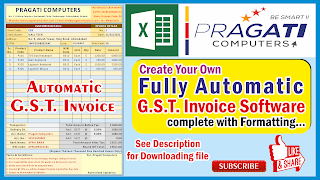
No comments
Post your comments